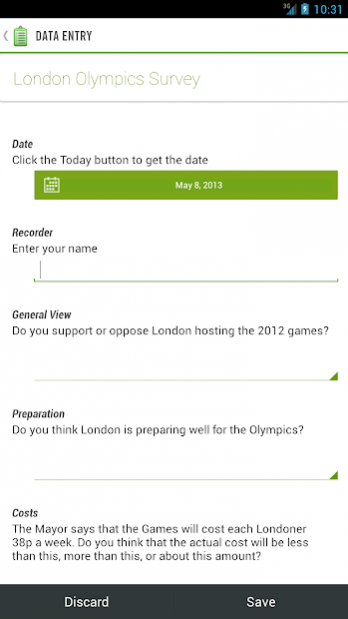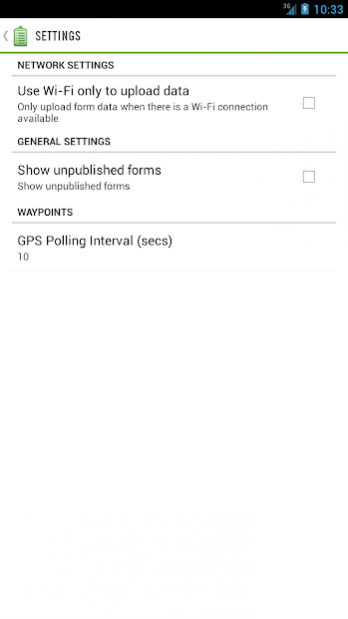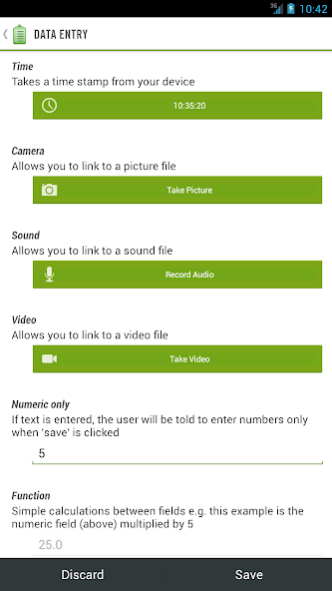WildForm 3.1.1
Continue to app
Free Version
Publisher Description
Replace your paper forms and clipboard with WildForm an ideal mobile application for undertaking mobile surveys or inventories.
Create
Create recording forms using multiple different data-gathering options including:
• Text
• Radio buttons
• Check boxes
• Drop down lists
• Note taking facility
• Linkert scales
• Date and time
• GPS coordinates of your location
• Take pictures via your camera
• Record audio clips via your microphone
Mobilise
Download your forms to your phone and use them anywhere. WildForm can be used with a live internet connection or can be used offline, with any saved information being uploaded when you have a connection again.
Take advantage of the multifunctional features of your phone, such as GPS, camera and microphone, to gather other useful data.
Visualise
Uploaded data can be visualised as maps via the GPS data as well as charts and reports.
You can also download your data to a .csv file for analysis via a spreadsheet.
About WildForm
WildForm is a free app for Android published in the Teaching & Training Tools list of apps, part of Education.
The company that develops WildForm is WildKnowledge Ltd. The latest version released by its developer is 3.1.1.
To install WildForm on your Android device, just click the green Continue To App button above to start the installation process. The app is listed on our website since 2019-09-05 and was downloaded 4 times. We have already checked if the download link is safe, however for your own protection we recommend that you scan the downloaded app with your antivirus. Your antivirus may detect the WildForm as malware as malware if the download link to com.wild.form is broken.
How to install WildForm on your Android device:
- Click on the Continue To App button on our website. This will redirect you to Google Play.
- Once the WildForm is shown in the Google Play listing of your Android device, you can start its download and installation. Tap on the Install button located below the search bar and to the right of the app icon.
- A pop-up window with the permissions required by WildForm will be shown. Click on Accept to continue the process.
- WildForm will be downloaded onto your device, displaying a progress. Once the download completes, the installation will start and you'll get a notification after the installation is finished.